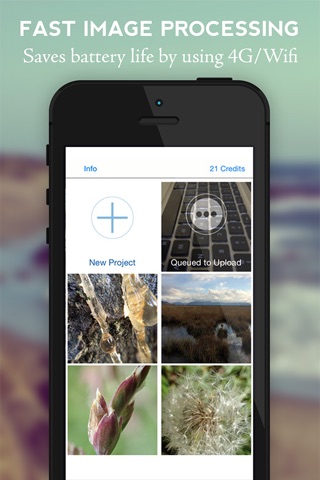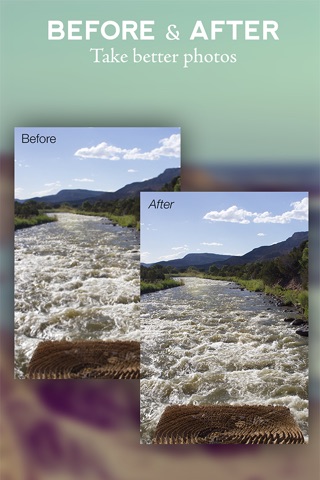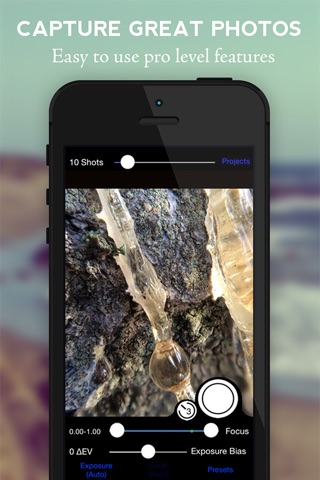
Stay Focused
Stay Focused provides amazing, ground-breaking photography capabilities that allow photographers to express themselves in ways never before possible.
With Stay Focused, photographers can precisely control what is in and out of focus in their images. This is possible through a technique that is known as "focus stacking" or "depth of field merging" where multiple images are captured with different focus distances. Stay Focused automatically takes the photographs, known as a stacks, which can then be shared or processed using traditional image editing or focus stacking software on desktop or laptop computers. During processing, the areas that are in-focus in each image can be merged into a single image with a greater focal range than would otherwise be possible.
Stay Focused also provides access to automated focus stacking services over the network, securely sending the stacks to our servers for processing (available via In-App Purchase). With automated processing, stacks are merged in a matter of minutes into a single image that combines the best, in-focus regions of each of the individual images.
Features include:
• Fun new way to explore photography!
• Use your device to capture "focus stacks"
• Through In-App Purchase, provides access to automated focus stacking services
• Awesome technique for macro photography where depth of field can become very limited (like the width of a sheet of paper)
• Works with any lens attachment: fisheye, wide angle, macro, telephoto, even microscope-type attachments!
• Allows you to have precise control over the depth of field in any composition
• Live preview during composition with both basic and advanced controls
• Lots of composition and exposure options to explore
• Live preview of near and far focal range
• Portrait or landscape modes fully supported
• Presets for storing favorite settings
• Ability to specify from 2-100 images in a stack
• Advanced controls for manual exposure and color
• Full screen preview of individual images
• Full support of new, sharing capabilities
• JPEG or PNG image capture
• Advanced controls over network processing
• Fully automated focus stacking available on the network
• Performing the intensive image processing on the network saves battery life
• Works with any iOS 8 compatible device
Tips
• Stabilizing the iPhone either by a tripod or other means will provide the best results
• The focus-stacking technique is best suited for stationary subjects (or subjects with minimal movement)
• Network access is required to process any focus stacks
• Automated focus stacking services are available via In-App Purchase
• Automated focus stacking takes several minutes to complete
Example Photos: https://www.flickr.com/groups/2743222@N23/pool/page1